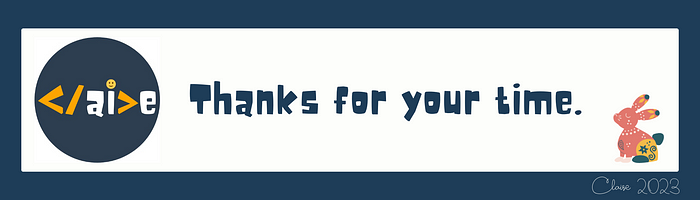Kubernetes: DaemonSets
DaemonSet is a Kubernetes controller used for cluster-level operations, ensuring that a specific Pod runs on every node in the cluster. It automatically creates a new Pod when a new node is added and terminates it when a node is removed, maintaining the desired state of the system. A DaemonSet in Kubernetes is like a chef in a restaurant responsible for preparing a specific dish for every table, ensuring consistency and quality in the end result.

Table of Contents
· DaemonSets
· Short Name: ds
· DaemonSet with YAML
· CommandsDaemonSets

DaemonSet is a Kubernetes controller that ensures that a copy of a specific Pod is running on every node in the cluster. It’s typically used for cluster-level operations like logging, monitoring, or other background tasks that need to be performed on every node. When a new node is added to the cluster, the DaemonSet will automatically create a new Pod on that node, and when a node is removed, the DaemonSet will terminate the corresponding Pod. This ensures that the desired state of the system is always maintained, regardless of the cluster’s size or configuration changes.
Analogously, a DaemonSet in Kubernetes can be compared to a chef in a restaurant who is responsible for preparing a specific dish for every table.
The chef is responsible for maintaining the consistency and quality of the dishes served to customers.
Short Name: ds
$ kubectl api-resources
NAME SHORTNAMES APIVERSION NAMESPACED KIND
daemonsets ds apps/v1 true DaemonSetDaemonSet with YAML

daemonSet.yaml
apiVersion: apps/v1
kind: DaemonSet
metadata:
name: <deployment_name>
labels:
<key1>: <value1>
<key2>: <value2>
:
:
<keyM>: <valueM>
spec:
selector:
matchLabels:
<key1>: <value1>
<key2>: <value2>
:
:
<keyN>: <valueN>
template:
# pod template starts here
metadata:
name: <pod_name>
labels:
<key1>: <value1>
<key2>: <value2>
:
:
<keyN>: <valueN>
spec:
containers:
- name: <container1_name>
image: <image>
- name: <container2_name>
image: <image>
# pod template ends hereCommands

- Create a daemonSet using a YAML file
$ kubectl create -f <daemonset_name>.yaml2. Retrieve a list of all daemonSets in a Kubernetes cluster
$ kubectl get daemonsets3. Get detailed information about a specific daemonSet in the Kubernetes cluster
$ kubectl describe daemonsets <daemonset_name>4. Delete a daemonSet from the Kubernetes cluster
$ kubectl delete daemonsets <daemonset_name>These are my personal notes for CKA exam preparation on Kubernetes. Please feel free to correct me if you notice any errors. 😊
Related Story
Reference: